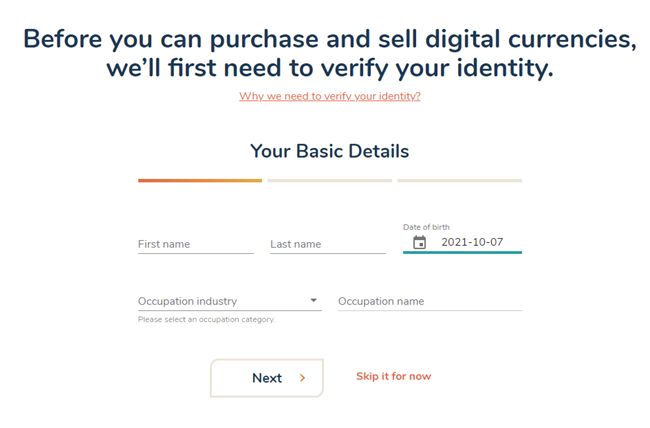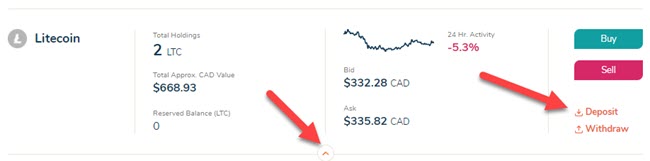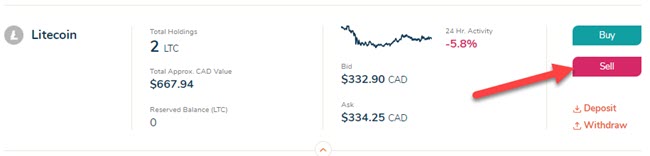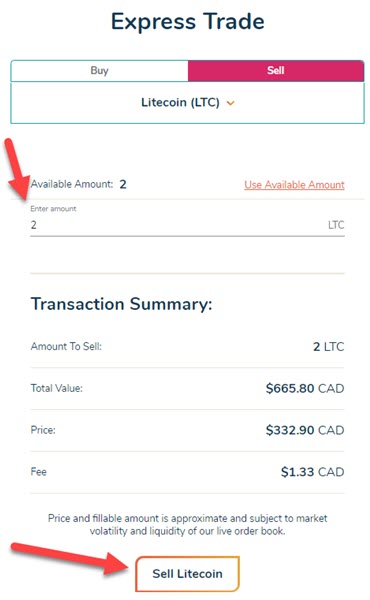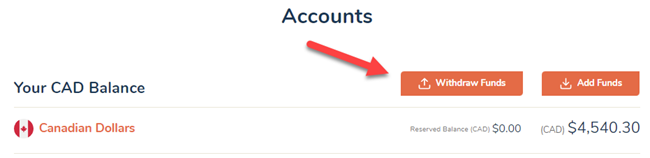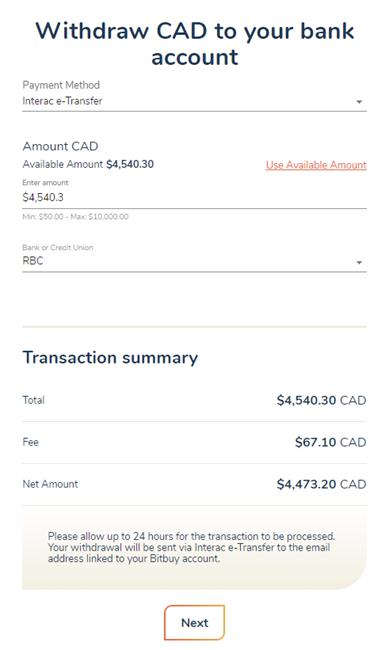If you are wanting to sell Litecoin for Canadian Dollars then you are in the right place. On this page we will point you in the direction of a Canadian cryptocurrency exchange that allows you to sell LTC for CAD and transfer the funds directly to your Canadian bank account. The process is outlined in a simple step-by-step guide further down the page. We’ve included several screenshots to make the transaction process as straight forward as possible.
***Disclaimer: The content provided in this article is not financial advice. We are simply providing an information guide outlining how to sell Litecoin for Canadian Dollars, if that’s something you already intend to do. All readers should do their own research when deciding to buy or sell any cryptocurrencies online.
Where To Sell Litecoin From Canada
| Exchange | Bonus | Visit |
|---|---|---|
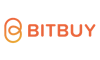 |
Buy and Sell Cryptocurrencies | Visit |
**Full Disclosure: We are members of the Bitbuy affiliate program and may earn commission on user referrals.
Bitbuy.ca is a popular cryptocurrency exchange for Canadians. They offer LTC/CAD trades and allow you to withdraw your Canadian Dollars to your bank account.
Bitbuy is located in Canada and compliant with all Canadian regulations.
How To Sell LTC For Canadian Dollars – 4 Step Guide
Follow this simple four step guide to learn how to sell your Litecoin for Canadian Dollars and withdraw the funds to your Canadian bank account.
Step 1. Register An Account With Bitbuy.ca
**Full Disclosure: We are members of the Bitbuy affiliate program and may earn commission on user referrals.
The first step is to register an account with an online cryptocurrency exchange that offers LTC/CAD trading pairs and allows Canadian dollar withdrawals.
Click here to visit Bitbuy.ca and select the ‘Sign up to get started’ button. Complete the registration form to open your account. You will have to verify both your phone number and email address to create your account.
You will then have to verify your identity before using the website. This involves providing Bitbuy with your name, birthdate, occupation and home address. The verification process is nearly instant after providing this information.
Step 2. Deposit Your LTC
Next you will have to deposit the Litecoin that you want to sell for Canadian Dollars.
On your ‘Accounts’ page open the ‘Litecoin’ drop down menu and select ‘Deposit’.
The Litecoin deposit page will provide you with the LTC wallet address where you should send the LTC that you want to sell. Litecoin deposits are automatically credited to your account after 6 confirmations. You can check the progress of the deposit by selecting ‘History’ from the top navigation bar on the Bitbuy website. The deposit process should only take a few minutes.
Step 3. Sell Your LTC
After the 6 confirmations the LTC deposit will show up in your account. It’s now time to sell your LTC for Canadian Dollars.
Click the ‘Sell’ button beside your LTC amount to go to the Litecoin Express Trade page.
On the Express Trade page you will have to enter the amount of LTC you want to sell. Here’s a screenshot showing the sale of 2 LTC (screenshot taken in November 2021):
If you are happy with the LTC price and the fee, click ‘Sell Litecoin’ to process the transaction.
Step 4. Withdraw Canadian Dollars To Bank Account
After the sale you will see your Canadian Dollar balance resulting from the transaction on your ‘Accounts’ page.
You can now withdraw the Canadian Dollars to your bank account.
Select ‘Withdraw Funds’ next to your CAD Balance.
**The amounts from the below screenshots were taken from a different transaction than the LTC example above.
On the withdrawal page you can choose to withdraw via ‘Interac e-Transfer’ or ‘Wire Transfer’. For the purposes of this guide we will be withdrawing via Interac (minimum withdrawal $50).
Enter your CAD withdrawal amount and select your Canadian bank.
There is a 1.5% fee for Interac e-Transfer withdrawals.
You will need to complete two-factor authentication on your account to complete the withdrawal request. The Interac e-Transfer will then be sent to your Bitbuy registered email address within 24 hours. From my experience this process is usually completed within a few hours.
You will find the security answer for the Interac e-Transfer withdrawal on the ‘Settings’ page of your Bitbuy account.
That’s it. If you followed those steps you should have sold your Litecoin into Canadian Dollars and now have the funds in your Canadian bank account.